
Backend engineers often juggle multiple tasks that go beyond writing application logic. From database migrations and testing suites to environment provisioning, deployment, logging setup, and integration with CI/CD, the backend workflow is inherently complex. Relying on manual execution of these tasks introduces inconsistencies and slows down the development cycle.
Workflow automation helps backend engineers maintain repeatability, reduce manual errors, and increase development throughput. Automating these workflows ensures that the right steps are executed in the correct order, every time, under different environments and setups. With team-based collaboration, automation also improves maintainability by standardizing operations across the team.
Visual Studio Code, commonly known as VSCode, is not just a text editor, it is an extensible platform that provides backend developers with capabilities like terminal integration, task management, extension APIs, and custom launch configurations. By configuring VSCode to run tasks and scripts, backend engineers can turn it into a centralized automation cockpit.
VSCode supports defining tasks using a declarative syntax via tasks.json which can execute shell commands, invoke npm scripts, and chain together complex operations. With integration support for launch configurations via launch.json, developers can debug, test, and build from within the IDE itself, streamlining the end-to-end workflow.
VSCode tasks allow developers to define repeatable operations using JSON configuration. These tasks can be triggered manually, assigned shortcuts, or even linked to file save events. For backend developers, this feature is especially powerful when dealing with processes like testing, building Docker containers, or running custom CLI utilities.
{
"version": "2.0.0",
"tasks": [
{
"label": "Run Flask App",
"type": "shell",
"command": "flask run",
"problemMatcher": [],
"group": "build"
}
]
}
This simple task automates the process of launching a Flask application. It is platform-agnostic and can be adapted for any command-line driven process. Tasks like these reduce the context-switching cost associated with toggling between the terminal and editor.
Backend workflows often require scripting for handling domain-specific logic. Common scripting tasks include database seeding, schema migrations, log aggregation, and cache invalidation. These scripts may be written in Bash, Python, Node.js, or Go, depending on the ecosystem.
Shell scripts are used to bundle CLI operations that would otherwise be manually executed. Backend engineers use them to chain operations like environment setup, service restarts, or file manipulation.
Example:
#!/bin/bash
source .env
alembic upgrade head
pytest
In JavaScript-based backends, developers rely heavily on package.json to script backend logic using npm scripts.
Example:
"scripts": {
"start": "node index.js",
"dev": "nodemon index.js",
"migrate": "sequelize db:migrate",
"test": "jest --coverage"
}
These scripts can be exposed to VSCode via task runners and allow invoking them through the command palette or keybindings.
VSCode can run any custom script as long as it is executable in the shell. Tasks can be defined with inputs, environment variables, and chained using dependsOn, enabling a pseudo-pipeline behavior for your local development environment.
Automating development tasks such as linting, testing, Docker builds, and container orchestration.
"scripts": {
"lint": "eslint .",
"build": "tsc",
"test": "jest",
"dev": "nodemon app.js",
"docker:build": "docker build -t app-image .",
"docker:run": "docker run -p 8080:8080 app-image"
}
{
"label": "Start Node Server",
"type": "npm",
"script": "dev",
"problemMatcher": [],
"group": "build"
}
Handling schema migrations, test execution, and app bootstrapping.
#!/bin/bash
source venv/bin/activate
alembic upgrade head
pytest --cov=.
flask run
{
"label": "Start Flask App with Migrations",
"type": "shell",
"command": "./start.sh",
"problemMatcher": [],
"group": "build"
}
Managing binary compilation, formatting, vetting, and test execution.
build:
go build -o bin/app
lint:
golint ./...
test:
go test ./... -cover
run:
./bin/app
{
"label": "Build Go App",
"type": "shell",
"command": "make build",
"group": "build"
}
VSCode supports sequential and parallel task execution using dependsOn. This is useful for running prerequisite checks before invoking complex tasks like Docker deployment or end-to-end testing.
{
"label": "Build and Deploy",
"dependsOn": ["Build App", "Lint", "Test"],
"dependsOrder": "sequence"
}
Task chaining allows engineers to enforce strict task order, ensuring no deployment occurs unless all validations pass. This is especially beneficial in microservices and multi-stage deployment setups.
Local automation workflows can and should mirror CI/CD pipelines to eliminate environment drift. By embedding task definitions and scripts inside VSCode and ensuring their logic aligns with .github/workflows or .gitlab-ci.yml, backend engineers reduce the risk of introducing regressions.
For example, if your CI runs a lint step followed by tests and then a Docker build, your local tasks.json should replicate the same order. This leads to early failure detection and prevents wasting CI cycles on avoidable issues.
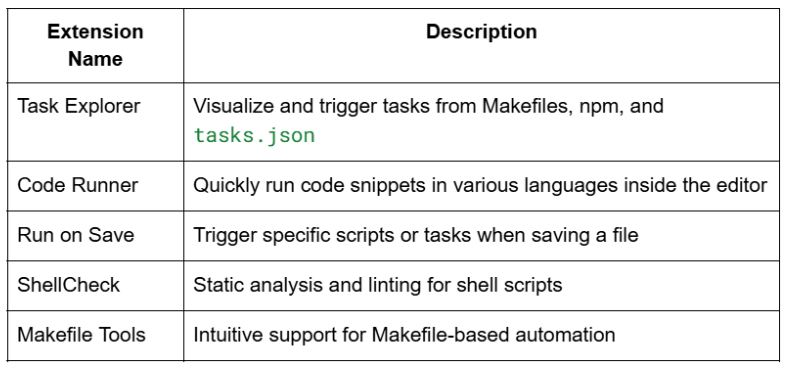
These extensions improve visibility, maintainability, and triggerability of tasks from within the IDE without reaching for the terminal every time.
Avoid long monolithic scripts. Split responsibilities into small reusable scripts that are easier to test and maintain. Each script should ideally perform a single well-defined task.
Environment variables should be defined in .env files and loaded explicitly to prevent polluting the shell. This isolates secrets and runtime configuration from code logic.
From setting up databases and seeding data to formatting and coverage reports, everything that a developer is expected to run should be encapsulated in a script or task.
If a test or build step fails in production pipelines, it should fail locally as well. This requires thoughtful design of automation logic and strict mirroring of CI configurations.
Use keybindings.json to map high-frequency tasks to shortcut keys. This speeds up repetitive workflows like rebuilding, restarting servers, or running coverage reports.
For backend engineers, workflow automation is not a luxury, it is foundational to productivity and team scalability. VSCode, with its task runner system and scripting integrations, provides a flexible and powerful environment to standardize and accelerate backend operations. By encapsulating repetitive tasks into scripts and integrating them into VSCode, developers can reduce cognitive load, prevent errors, and focus more on solving business logic rather than wrestling with tooling. The key is to treat your development environment like production, automating it with the same care and rigor.