
The emergence of low code and no code platforms has introduced a paradigm shift in how software is conceived, built, and deployed. While business users often praise the drag-and-drop convenience, seasoned developers approach these platforms with a blend of cautious interest and critical scrutiny. As low code development platforms become more mature and no code app development platforms evolve to support more complex workflows, it's important for developers to examine them from a technical standpoint.
This guide dives into the architectural models, flexibility, performance implications, and operational challenges of low code vs no code platforms, aiming to equip developers with the context needed to make informed tooling decisions.
Before analyzing use cases and developer-specific trade-offs, it's essential to define what constitutes low code and no code in practical terms.
Low code platforms are development environments that combine visual development tools with programmatic extensibility. These platforms expose a model-driven architecture, letting developers build UI components, workflows, and database schemas through visual interfaces while writing custom business logic in traditional languages like JavaScript, Python, Java, or C#.
These platforms offer features such as:
Popular platforms include OutSystems, Mendix, Appian, and Microsoft Power Apps (especially in enterprise environments).
Architectural Insight: Most low code platforms sit on a layered abstraction model. The UI layer is visual-first, but compiled or interpreted into React/Angular-based frontends. The business logic layer is split into native platform DSLs and external scripting APIs, while the data layer often uses proprietary ORM representations with external SQL support.
No code platforms, by contrast, offer an entirely visual and declarative approach to building applications. These are designed for non-technical users or business domain experts, abstracting everything from data models to logic flows to UI elements.
In these platforms:
Common tools include Bubble, Glide, Adalo, and workflow automation tools like Zapier and Make.
Architectural Insight: No code platforms operate on a black-box model. You define inputs, actions, and output rules, but you can't override internal logic or inspect the execution path. Some platforms offer pseudo-code interfaces, but overall system control is restricted.
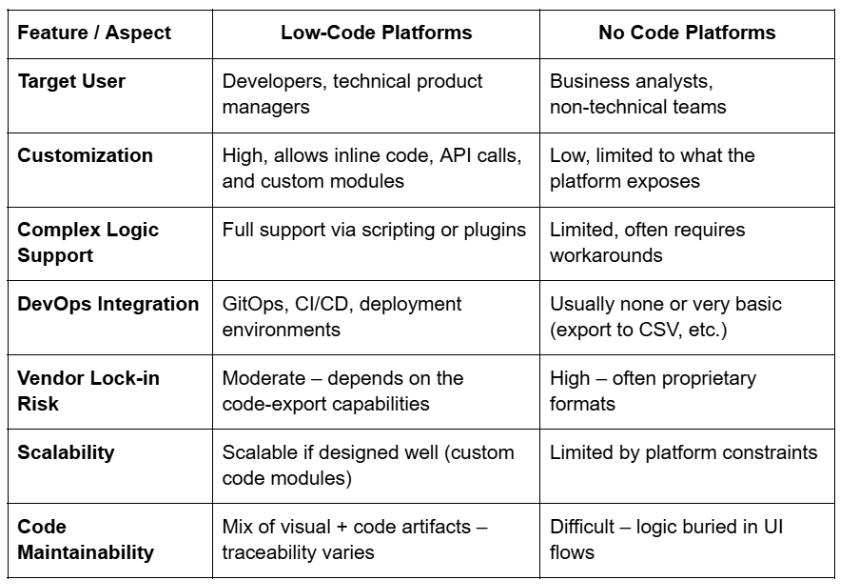
Despite initial hesitation, low code development platforms can deliver significant advantages when used judiciously. Here are scenarios where adopting low code makes strategic sense from a developer perspective:
In enterprise or SaaS environments, developers are often under pressure to validate product-market fit, internal tooling requirements, or workflow improvements rapidly. Low code platforms offer a hybrid development model where teams can create high-fidelity prototypes that can eventually scale into production-grade applications.
For example, instead of spinning up a new microservice with front-end scaffolding, database migrations, API contracts, and authentication middleware, a developer can use a platform like Retool to visually build out UI components, connect to PostgreSQL or REST APIs, and extend business logic using JavaScript functions.
This significantly reduces time-to-feedback cycles and prevents over-engineering of early-stage ideas.
Low code platforms are especially beneficial when the majority of logic revolves around orchestration and data flow between APIs rather than algorithmic complexity. Consider a use case where data from a CRM (e.g., Salesforce) needs to be transformed and pushed to an ERP system (e.g., SAP), with notifications sent via Slack and updates logged in a BI dashboard.
Low code platforms excel in stitching such flows using prebuilt connectors, while offering custom scripting capabilities for transforming payloads, handling authentication, and managing state transitions.
Advanced platforms provide integration debugging tools, error handling flows, retry policies, and queue-based architectures under the hood, which are otherwise time-consuming to build manually.
In cases where the application complexity lies predominantly in the backend (e.g., a set of services performing heavy computation, data aggregation, or ML inference), the frontend requirements may be relatively standardized. Dashboards, admin panels, CRUD interfaces, and reporting tools don’t always justify full-stack teams.
Low code platforms can serve as a lightweight frontend layer. Developers can expose backend APIs securely and use the platform's component libraries to bind data and present UI without reinventing UI state management, theming, or input validation logic.
This is especially valuable in internal tool contexts where functionality matters more than pixel-perfect design.
While no code app development platforms are typically not tailored for developers, there are situations where even highly technical teams can leverage them effectively.
Sometimes, the priority isn’t writing clean code, it's learning fast. Whether you're testing a new operational workflow or validating a customer onboarding flow, speed trumps elegance. No code platforms allow developers and cross-functional teams to create and iterate on prototypes without provisioning environments, managing build pipelines, or syncing databases.
This is especially useful in early-stage startups, product discovery phases, or hackathons.
Even in highly engineered organizations, manual tasks persist. Whether it’s syncing lead data from a web form to a CRM, triggering alerts for anomalous usage patterns, or updating status across teams, developers often find themselves writing glue code that doesn’t deliver core business value.
Platforms like Zapier, Integromat (now Make), and n8n can eliminate this low-level grunt work. Developers can set up these workflows in minutes, freeing engineering cycles for more strategic tasks.
For example, automating an incident response workflow that creates a Jira ticket, sends a PagerDuty alert, and posts in Slack can be entirely handled in a no code tool, with fallback logic and retries.
One underrated benefit of no code platforms is the democratization of automation. Developers can create structured templates or preconfigured modules within no code tools, then allow business users to use these components safely without compromising system integrity.
Instead of fielding dozens of Jira tickets to automate reporting or update access permissions, teams can empower non-technical colleagues with sandboxed capabilities within these platforms.
This reduces developer bottlenecks and improves velocity across the org.
Developers should scrutinize the platform's ability to export artifacts in a portable format. Some low code tools generate standard HTML/CSS/JS bundles, while others compile to proprietary runtimes. Understand whether you can take your code and run it elsewhere if needed.
For no code platforms, this is often more problematic. Many do not allow exporting the underlying logic or workflows, and you're entirely dependent on the platform’s availability and pricing model.
Handling sensitive data within a visual tool doesn’t excuse you from compliance obligations. Investigate how the platform manages data at rest and in transit, what kind of encryption is used, and whether audit logs are accessible.
For low code platforms, assess whether role-based access control (RBAC), logging, and policy enforcement integrate with your existing IAM solutions.
Some low code development platforms offer automated testing, Git versioning, and API mocking support. Others may lack traditional testing pipelines entirely. Developers should evaluate how easily these tools can integrate with existing CI/CD tools like Jenkins, GitHub Actions, or CircleCI.
For no code, expect limitations here. Testing is usually manual or flow-based. Consider hybrid approaches where mission-critical parts are built in code and integrated with the no code layer via APIs.
Rather than treating low code and no code platforms as binary choices, developers should think of them as layers in a modern tech stack. Just as we embraced cloud computing, containerization, and frontend frameworks to improve efficiency, visual development platforms are yet another tool in the arsenal.
The key is understanding their limitations, knowing when to switch back to traditional coding, and architecting systems with modularity and decoupling in mind.
If chosen wisely and implemented with engineering rigor, low code and no code app development platforms can reduce cognitive load, accelerate feature delivery, and let developers focus on what truly matters: solving hard problems at scale.